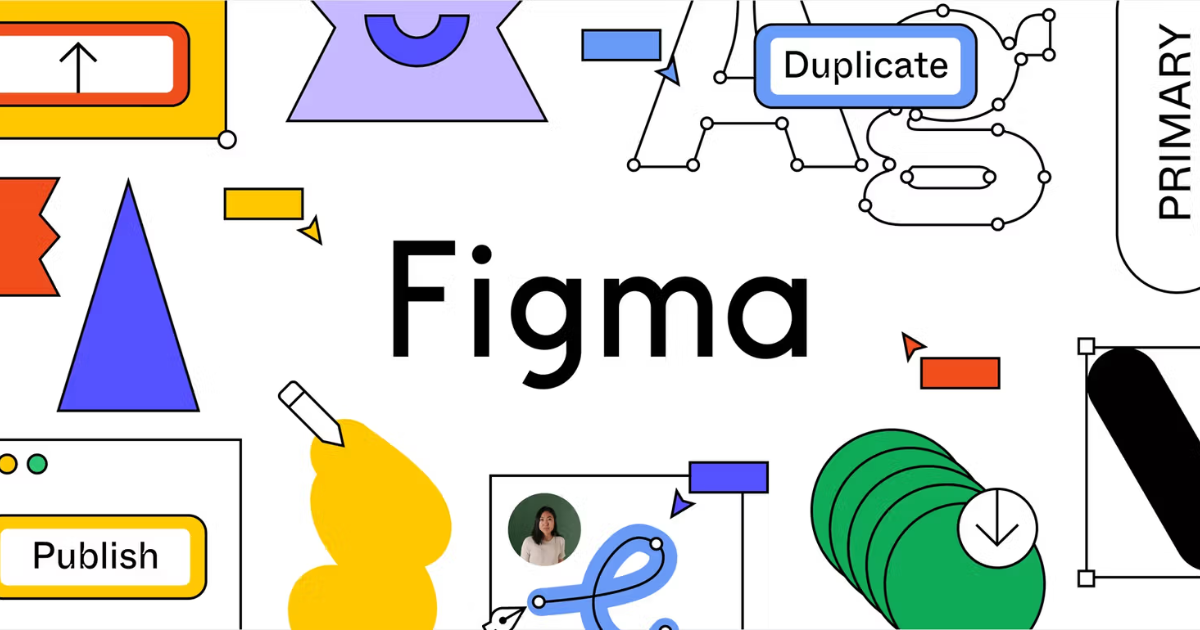In modern web development, JavaScript plays a crucial role in enhancing interactivity, optimizing page performance, and providing a seamless user experience. One commonly used JavaScript function is location.reload(), which enables developers to refresh a webpage dynamically. By adding the parameter true, this function can force the page to reload from the server, bypassing cached content. In this article, we will explore the workings of javascript:location.reload(true), understand its significance, and discuss how it can be used effectively in web applications.
What is javascript:location.reload(true)?

The Basics of location.reload()
In JavaScript, location is an object that contains information about the current URL. location.reload() is a method within this object that instructs the browser to reload the current page. By default, location.reload() reloads the page while respecting the browser cache, meaning that some content may be loaded from the cache rather than the server. However, adding the parameter true instructs the browser to reload the page and disregard cached content.
Purpose of the true Parameter
The parameter true in location.reload(true) is essential for forcing the browser to fetch fresh content from the server. This parameter was more relevant in earlier JavaScript versions, as it specifically directed browsers to reload the page without using any cached data. Although the true parameter is technically deprecated, many developers continue to use it for compatibility across various browsers.
How Does location.reload(true) Work?
When javascript:location.reload(true) is executed, the following process occurs:
- Request to Reload: The browser sends a request to the server to reload the page.
- Bypassing Cache: The
trueparameter bypasses cached content, ensuring that all assets (HTML, CSS, JavaScript files) are reloaded. - Re-rendering the Page: The browser receives a fresh copy of the webpage, which is then rendered for the user.
Using location.reload(true) is particularly useful for applications where up-to-date content is essential, such as news websites, social media feeds, and dashboards.
Practical Applications of javascript:location.reload(true)
1. Ensuring Content Freshness
In applications where real-time data is essential, like financial dashboards or weather applications, reloading from the server guarantees that users see the latest updates without relying on cached data. location.reload(true) forces the browser to display the most recent version of the page, making it ideal for applications that frequently update.
2. Bypassing Browser Caching Issues
Browsers cache web content to improve performance, but this caching can cause issues when content changes frequently. If a website’s CSS, JavaScript, or other assets are updated, users might see an outdated version due to caching. By implementing location.reload(true), developers can mitigate caching problems, especially after deploying new updates, ensuring that users see the latest site version.
3. Refreshing After Form Submission
In some cases, after a form is submitted, a page reload is necessary to display the updated information. Using location.reload(true) ensures that the updated data appears immediately, improving the user experience by eliminating the need for users to refresh the page manually.
Example Usage of location.reload(true) in JavaScript
Here’s a simple example of how location.reload(true) might be used in a JavaScript function:
javascriptCopy codefunction forceReload() {
// Reloads the current page and bypasses the cache
location.reload(true);
}
This function can be called from various events, such as button clicks or form submissions, depending on the developer’s needs.
Implementing location.reload(true) in Real-World Scenarios
1. Forcing Reload on Button Click
In interactive applications, a button can be used to force a page reload. This is common in settings where users expect a refresh button to display updated content.
htmlCopy code<button onclick="location.reload(true)">Refresh Content</button>
When users click the button, the current page reloads without using cached data.
2. Reloading Automatically on a Timer
In some applications, automated page reloads ensure that content is always up-to-date. By combining setInterval with location.reload(true), developers can create a page that refreshes at regular intervals.
javascriptCopy code// Reloads the page every 10 minutes
setInterval(function() {
location.reload(true);
}, 600000);
This code snippet would refresh the page every 10 minutes, keeping content updated without requiring user interaction.
Best Practices for Using location.reload(true)
1. Avoid Excessive Reloads
While location.reload(true) is effective for updating content, excessive reloading can disrupt user experience and increase server load. Use this function strategically in scenarios where it truly enhances the experience, such as displaying time-sensitive information.
2. Combine with Conditional Checks
Instead of reloading indiscriminately, add conditional checks to determine when a page reload is necessary. For instance, a reload could be triggered only if new content is detected on the server, ensuring users see updated data without unnecessary reloads.
3. Use Alternatives for SPAs (Single Page Applications)
In Single Page Applications (SPAs), location.reload(true) may not be ideal, as it disrupts the app’s state. In such cases, AJAX calls or WebSocket connections can be better alternatives to retrieve updated content without refreshing the entire page.
Handling Deprecated Usage of location.reload(true)
Though effective, using true as a parameter for location.reload() is considered deprecated in modern JavaScript standards. The true parameter is now optional, as most browsers are configured to refresh fully without requiring it. However, including true does not typically cause issues and can provide backward compatibility for older browsers.
For a more modern approach, consider using cache-control headers on the server side instead. This method ensures that users always see the latest content without the need for forced page reloads.
Troubleshooting Common Issues with javascript:location.reload(true)
Unexpected Cache Behavior
If location.reload(true) does not work as expected, the issue may stem from browser caching settings or conflicting server configurations. Adjusting the server’s cache-control headers can often resolve caching issues.
Slow Page Loads
Frequent use of location.reload(true) may result in slow page loads, especially if the page contains large assets. To avoid this, consider only reloading specific sections using AJAX, which allows content to update without reloading the entire page.
Alternatives to javascript:location.reload(true)
In some cases, alternatives to location.reload(true) may be more appropriate. Here are a few methods to update content without a full page reload:
- AJAX Requests: Use AJAX to retrieve updated data and inject it into the webpage without a full reload.
- WebSocket Connections: Establish WebSocket connections for real-time updates, ideal for live data feeds like chat applications.
- Server-Side Cache Control: Implement server-side cache control headers to ensure users receive the latest content when accessing the page.
Conclusion
The javascript:location.reload(true) function is a valuable tool in web development, allowing developers to refresh pages dynamically while ensuring users see the most recent content. Although the true parameter is no longer strictly necessary in most cases, it can still provide backward compatibility for certain browsers. By understanding the use cases, limitations, and best practices of location.reload(true), developers can improve user experience and ensure content accuracy in their applications.